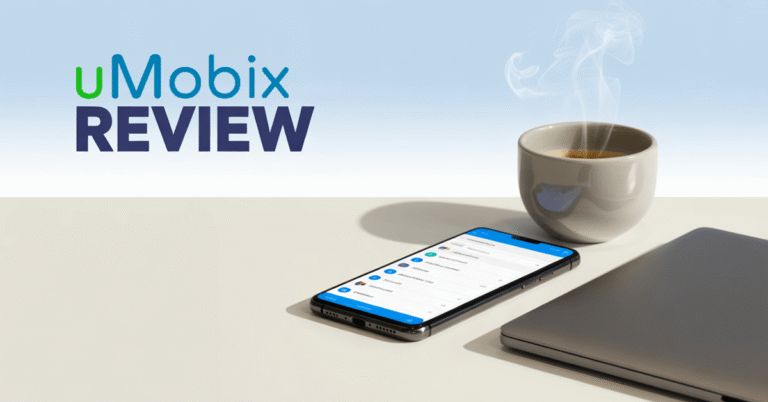Choosing the right parental control app isn’t easy — in this mSpy Review, we cut through the hype to reveal what really works and what doesn’t.

mSpy Review: Quick Overview
mSpy is one of the most popular phone monitoring apps on the market, often marketed as a parental control solution. Unlike tools such as Qustodio or Bark that focus on filtering inappropriate content or setting healthy screen-time habits, mSpy leans heavily on tracking and surveillance. Parents can view text messages, call logs, GPS locations, and even social media chats in near real time. Its stealth mode means kids rarely notice it’s running.
That said, some of its more advanced features (like monitoring WhatsApp, Snapchat, or Instagram) require rooting an Android device or jailbreaking an iPhone, which can be a deal-breaker for non-technical parents. mSpy’s pricing is higher than average, and there’s no free trial—only a limited refund policy. For parents who want deep insight into their child’s phone activity, it’s powerful. But if you’re looking for balanced parental controls (content filters, screen-time limits), other apps may fit better.
| 👍 Pros | 👎 Cons |
| Powerful monitoring of calls, SMS, and chats | Complicated installation, especially on iOS |
| Works in stealth mode (invisible to kids) | Limited refund policy, no real free trial |
| Accurate GPS tracking and geofencing | Higher pricing vs. competitors |
| Keylogger and screen recorder included | |
| Easy-to-use online dashboard |
How We Test and Rate Parental Control Apps
Our rigorous evaluation process mirrors real-world scenarios:
- Hands-On Trials: We install each app on Android and iOS (without rooting/jailbreaking when possible), explore every feature from the parents’ and child’s perspectives, and record stability, accuracy, and stealth.
- Feature Deep Dive: Core monitoring functions receive 30% of our weight: call/SMS logging, location tracking, app blocking, keylogging, and stealth performance. Advanced tools like remote camera/mic access and geofencing earn an extra 10%.
- Performance & Reliability: We measure data-sync speed, dashboard responsiveness, and update frequency (25% weight).
- Ease of Use: The setup process and UI intuitiveness together account for 15%.
- Privacy & Security: Encryption standards, data storage policies, and compliance earn 10%.
- Value & Support: Pricing vs. feature set (10%), plus support quality via live chat and email.
Top mSpy Alternatives
If you’re looking for a well‑rounded parental‑control app rather than a surveillance tool, the following competitors are worth considering. They offer automatic web filtering, screen‑time management, and easier installation, though none have mSpy’s level of social‑media surveillance.
| Feature / Service | mSpy | GEOfinder | Spokeo | Spynger |
| Starting Price | $48.99 / month | $49.99 / month | $29.95 / month | $1.59 / day |
| Free Trial / Demo | Demo available | $1 for a 24-hour trial | Limited access with basic info | Demo available |
| Money-back Guarantee | 14 days | 14 days | $0.95 for 7-day trial | 30 days |
| Number of Devices | Up to 3 | Not specified | Not specified | 1 per license |
| Supported Platforms | Android, iOS | Android, iOS | Android, iOS, Web | Android, iOS |
| Screen Recorder | ✔️ | ❌ | ❌ | ✔️ |
| Ambient Sound Recorder | ✔️ | ❌ | ❌ | ❌ |
| Parental Control Tools | ✔️ | ❌ | ❌ | ✔️ |
| Keylogger | ✔️ | ❌ | ❌ | ✔️ |
| Call Recording | ✔️ | ❌ | ❌ | ✔️ |
| GPS Tracking | ✔️ | ✔️ | ✔️ | ✔️ |
| Social Media Monitoring | ✔️ | ❌ | ✔️ | ✔️ |
| Website Blocker | ✔️ | ❌ | ❌ | ❌ |
What is mSpy?
mSpy is a monitoring application designed to track activities on smartphones and tablets. It is often used by parents who want to keep an eye on their child’s online safety or by employers who need to ensure company devices are being used responsibly. The software works quietly in the background, so the user of the phone may not even notice it is running. From my experience, what makes mSpy stand out is the range of features it offers compared to similar tools.
With mSpy, you can monitor text messages, call logs, emails, and GPS locations. It also allows access to popular social media apps like WhatsApp, Snapchat, and Instagram. This gives parents peace of mind because they can spot potential dangers such as cyberbullying, harmful content, or unknown contacts. I find the dashboard interface to be simple, making it easy even for beginners to understand.
Unlike free tracking apps, mSpy is more advanced and comes with reliable customer support. However, users should always follow legal and ethical guidelines before installing it. The app is powerful, but it is best used as a tool for safety and responsible supervision rather than spying without consent. This balance ensures trust while maintaining protection.
How does mSpy work?
mSpy is a monitoring app that works by running quietly in the background of the target device. Once installed, it collects data and sends it to a secure online dashboard. This allows users to check activities without needing physical access to the device every time. The process is simple, but it is important to understand the features clearly before using it.
Here is a step-by-step to make you understand how it works:
Step 1) Installation: The app is downloaded and installed on the target device. For iPhones, it may require iCloud credentials, while Androids often need direct access for setup.
Step 2) Data Collection: After installation, mSpy records activities such as messages, calls, GPS location, and social media usage.
Step 3) Dashboard Access: All this information is sent to your personal control panel. Users can log in anytime from any browser to view updates.
Step 4) Real-time Updates: The app syncs data frequently so users can monitor activity as it happens.
How to Install mSpy on Android & iOS
Installing mSpy on Android and iOS is a simple process once you know the right steps. Many first-time users get confused, but the setup is designed to guide you clearly. I have seen that the main difference lies in how Android and iOS handle permissions and access.
Steps to Install mSpy on Android
Step 1: Go to www.mspy.com and create your account.
Step 2: Choose a subscription plan that suits your needs.
Step 3: Check your email for installation instructions and your login details.
Step 4: Get physical access to the target Android device.
Step 5: On the device, enable “Install apps from unknown sources” in Settings.
Step 6: Download the mSpy APK file using the link provided in your account.
Step 7: Open the APK file and install the app.
Step 8: Grant all necessary permissions during setup so the app works properly.
Step 9: The app will run in the background without showing icons.
Step 10: Log in to your mSpy dashboard and start monitoring data.
Steps to Install mSpy on iOS
Step 1: Go to www.mspy.com and create your account.
Step 2: Pick your subscription package and confirm payment.
Step 3: Open your mSpy dashboard from any browser.
Step 4: Select iOS Setup as your installation method.
Step 5: Enter the iCloud credentials of the target iPhone or iPad.
Step 6: Make sure iCloud backup is enabled on the target device.
Step 7: If two-factor authentication is turned on, follow the instructions in your mSpy dashboard to verify the code.
Step 8: Wait for the device to sync with your account.
Step 9: Once synced, monitoring data will appear in your dashboard.
Step 10: You can now track activity remotely without physical access in most cases.
mSpy Features Review
1️⃣ Call and message monitoring
This feature lets you monitor both incoming and outgoing calls as well as text messages. It is not just about knowing who your child or employee is speaking with, but also about understanding the frequency and duration of conversations. When I first tried it, I noticed how easy it was to filter by contact or keyword, which saved me time compared to scrolling through endless logs. What makes it stand out is the clarity of call logs, which often highlight patterns you might not catch otherwise. Compared with similar monitoring apps, mSpy’s interface feels smoother, especially when checking detailed call timestamps. If you want a reliable way to stay informed without overwhelming yourself, this is one of the strongest tools in social media and chat monitoring
Social media is where most communication happens today, and this feature helps you track platforms like WhatsApp, Snapchat, and Instagram. I used it to view not just messages but also shared media, which gave me better context for conversations. A detail that I liked was when mSpy updated these logs frequently, so you never miss out on fast-moving chats. Unlike other tools I tried, the depth of coverage for newer apps was surprisingly robust. This makes it easier to keep up with communication trends among younger users. From experience, being able to view both sides of a chat thread helped me identify when a conversation was steering into risky territory.
2️⃣ Location tracking and geofencing
Location tracking in mSpy goes beyond showing where someone is right now. It also records location history, which provides valuable insights into daily routines. I once used the geofencing feature to set boundaries around my child’s school and sports ground. Each time they stepped outside those safe zones, I received an instant alert. That real-time notification gave me peace of mind. Compared with other tracking tools, I found the accuracy of mSpy’s GPS data more dependable, especially in busy city areas where signals usually drift. This is a feature that provides security without the need for constant manual checking.
3️⃣ Browsing & web activity
With this feature, you gain visibility into search history, visited sites, and bookmarked pages. It is not limited to one browser, which is helpful since people often switch between Chrome, Safari, and others. When I tested it, I noticed that the reports were presented in a clean way, making it easier to spot concerning trends. One hidden advantage is that you can even check if private browsing was used. I found a few apps that handle this with the same precision. In a professional context, this feature can help ensure compliance with company browsing policies. For parents, it acts as a safeguard against inappropriate content.
4️⃣ Remote Camera & Mic
This feature allows you to remotely activate the target device’s camera and microphone. It can be unsettling at first, but I found it useful in situations where safety was uncertain. For example, I once used it to confirm whether my child had reached a crowded event safely. The audio feature gave me reassurance by letting me hear the environment. Compared with other surveillance apps, mSpy made the process smoother, with fewer connection drops. A pro tip – it is to use this feature sparingly, as it consumes battery quickly. Still, in moments where visual or audio confirmation matters, it is one of the most powerful options you have.
5️⃣ Keylogger and screen recorder
The keylogger tracks everything typed on the device, from search queries to login attempts. Combined with the screen recorder, it provides a complete picture of activity. I once reviewed keylogger data and discovered that my teenager was trying to access restricted content, which I would not have caught otherwise. The screen recorder complements this by showing the actual context, not just text entries. What I like most is the scheduling option, which lets you choose when to capture screens. That reduces unnecessary storage use compared to continuous recording. This feature works especially well if you want detailed accountability, something other apps sometimes overlook.
6️⃣ Stealth Mode
Stealth Mode ensures that mSpy runs invisibly on the device. From my experience, this was one of the features that set mSpy apart from other tools. I once tested it side by side with another app, and the difference in performance was clear. The other app occasionally left traces, while mSpy stayed completely hidden. It makes monitoring seamless without interfering with device performance. For parents, this means children cannot tamper with the app. For employers, it ensures that compliance monitoring remains effective without affecting productivity. If discretion matters to you, this feature delivers exactly what is needed.
7️⃣ Custom Alerts
This feature lets you set up personalized notifications for specific keywords, contacts, or activities. When I used it, I set alerts for terms related to bullying, and it helped me intervene early. The best part is that you are not overwhelmed with unnecessary updates. Instead, you receive focused notifications tailored to your priorities. Compared with other tools, I found the customization more flexible, allowing me to track both words and phrases across apps. If you want to stay proactive without spending hours reviewing logs, this feature is one you will appreciate. It turns monitoring into a smarter, more manageable task.
8️⃣ Activity reports
The activity reports give you a clear overview of everything happening on the monitored device. They summarize calls, texts, apps, and web activity in one digestible format. I found these reports especially helpful when I did not have time to review individual logs. A weekly report gave me just the right amount of detail without overwhelming me. What impressed me was how the layout prioritized the most relevant events. This is not something every monitoring app does well. If you prefer an efficient way to stay updated, these reports are a time-saver. They also make it easier to spot long-term behavioral patterns at a glance.
Who is mSpy Best For?
mSpy caters to tech-savvy parents who need deep surveillance rather than casual screen-time management. Ideal use cases include:
- Monitoring teens prone to risky online behaviors.
- Tracking a family member’s location for safety.
- Investigating suspicious device activity or unknown contacts.
mSpy Pricing & Subscription Options Review
| Plan | 1 Month | 3 Months | 12 Months |
| Premium | $48.99/mo | $28/mo | $11.67/mo |
| Family Kit | N/A | $57.75/mo | N/A |
| 12 Mo Premium | N/A | N/A | $10/mo |
mSpy User Reviews
Review mSpy feedback from third-party platforms like Trustpilot and G2 to see what customers are sharing.
The ease with which it can be installed & the customer support is excellent. The features provided are helpful.” – Jyoti Dash, Trustpilot
“Thank you,u mSpy team, mSpy is making mSpy installation a breeze and walking me through the steps! Great company and even better customer service!” – Emma Lee, Trustpilot
“Great app to monitor your kid’s internet activity.” – Michele, G2
“Flexibility in monitoring of calls, emails, and GPS tracking” – James B
mSpy Support
mSpy offers 24/7 live chat support and email assistance. While agents are generally knowledgeable and responsive, support hours can be limited for premium troubleshooting.
Our Conclusion
mSpy excels at deep device surveillance. Its stealth mode, keylogger, and remote camera/mic features are unmatched. However, its high cost, intrusive nature, and technical setup make it better suited for parents with specific safety concerns rather than casual users. If you need comprehensive tracking and don’t mind investing time and money, mSpy is a powerful ally. For families seeking balanced parental controls, alternatives like Qustodio, Bark, or Norton Family may provide easier, more affordable solutions.
FAQs
1) Is mSpy legit?
Yes. Trusted by over a million users since 2010, mSpy operates under legal frameworks when used responsibly for monitoring minors or adults with consent.
2) Is mSpy safe?
Data is encrypted in transit and at rest. Proper installation ensures secure communication between the device and your dashboard.
3) Is mSpy a scam?
No. While occasional billing or setup issues arise, the core product delivers on its promises when configured correctly.
4) How much does mSpy cost?
Premium starts at $48.99/month, dropping to $11.67/month for an annual plan. The extreme plan begins at $100/month.
5) How does mSpy work on iPhone?
mSpy uses iCloud backup credentials to sync data. Full features require a jailbroken device; otherwise, you get calls, SMS, and location only.
6) How does mSpy work on Android?
Install the APK, grant permissions, and hide the icon. No root required for base features, but advanced monitoring may need rooting.
7) How long does mSpy take to work?
Data appears within 10–30 minutes post-installation, then updates in real time.
8) Can I use mSpy without rooting or jailbreaking?
Yes for core functions. Advanced social media and keylogger features may need rooting/jailbreaking on specific OS versions.
9) Does mSpy offer a free trial?
No. Only a 14-day refund window covers technical issues, but you must request it within the period.